Save and Load
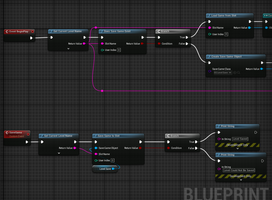
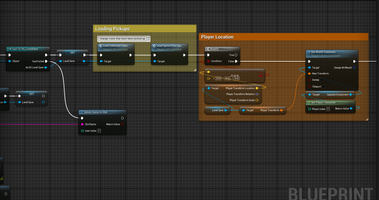
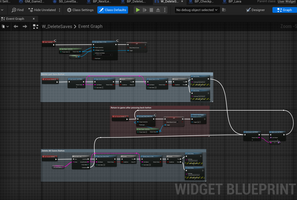
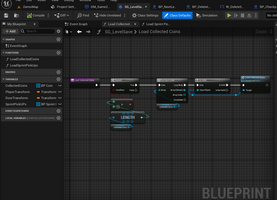
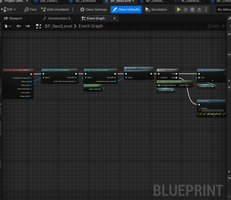
We created a Game Mode that asked if there was already a save in the level. If not, we create a new one, if yes, we load that save and specify the variables we want saved. For the coins and the SprintPickup I added for this assignment, when we would pick them up and load that save, they would appear as a different material, indicating that we had picked them up in the last save.
We also saved the players location by getting their location and saving it at the point of the save. In this case it was a checkpoint were we would get the players location and the location of the checkpoint and place the player just above the checkpoint to load there. I tried something similar with the location of the door blueprint. So when we saved the level, the door would save its location whether moved up or down. It wouldn't save that location and that makes me thing it was somehow resetting, likely with the animation already set on it. Maybe altering that animation would fix it but I was unable to find that out and get the door state to work.
Within the Save Game, I placed all of my variables that would be changed, the same ones as stated above. For the coin and Sprint pickups, this is where I had the pickup calling to change material when displaced.
The Next Level feature would allow the player to travel between levels. At that same time, saving their current level and loading the new one. This would carry over if that level already had a save, so pickups that had changed material would still be there and the players location would be where they last saved. For the specific next level location, there is the ability to specify which level you would like the player to teleport to next, just with a simple button.
And finally for the deleting of the saves. I created a collision that when the player interacted with it, it would create a widget that would give the player some options. Clicking on the delete last file button, the player would delete the last save file of that level and respawn at the start in a fresh new level. Clicking delete all levels, the save thing would happen, but the player would be deleting every save in that level. Simply clicking the back button let the player continue on with their current level.
Get In Development-A Log of Coding and Game Design
In Development-A Log of Coding and Game Design
An assignment to make a toy in unreal engine
| Status | Prototype |
| Author | Peter Kaufman |
More posts
- Weapon Data TablesDec 03, 2024
- Line Trace Bullet DropOct 30, 2024
- AI Sensing and NavigationOct 25, 2024
- Pumpkin Picking Part 2Sep 14, 2024
- Pumpkin Picking - SplitScreen GameSep 12, 2024
- Toy DevlogAug 23, 2024
Leave a comment
Log in with itch.io to leave a comment.